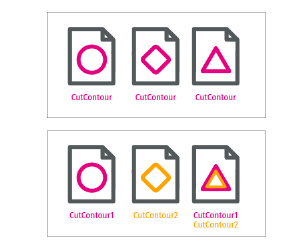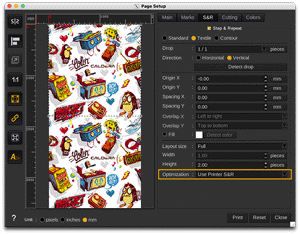|
NEW OS support macOS 13 Ventura
|
|
|
|
|
||
|
|
Integration of Adobe PDF Print Engine 6 The latest generation of this tool guarantees you to print the rendering expected.
|
|
|
|
||
|
NEW drivers CalderaRIP V16 includes more than 40 new drivers
|
|
|
|
|
|
|
|
|
NEW GrandCut Editor Save time synchronizing Methods & Materials in GrandCut The process that was previously done manually now has a simple interface for creating, editing, selecting, and associating materials/methods to cut. Available for 15 GrandCut drivers. |
⭐ Now available for ALL users!
|
PDF Multi-Page&Cut Have several projects with different cut contours? Group them into multi-page PDF files and submit them directly to CalderaRIP to save time and avoid manual errors. Reducing the number of files to handle also guarantees a more efficient workflow. |
|
|
|
|
"Image Step&Repeat" shapes sorting method in VisualCut Optimize your cutting path for a faster and more accurate cutting process! When preparing your images, the RIP builds the rows by grouping the shapes by images, which helps the head of your cutting device to follow an optimized path and avoid useless back and forths. |
|
|
VisualCut & GrandCut: Save time in sublimation or lamination workflows You can now rotate your jobs by 180° in VisualCut or GrandCut. This option helps to save valuable time by having your jobs ready for the cutting step right after printing. |
|
|
|
|
"Use Printer S&R" optimization for Tex&Repeat Speed up your textile printing workflow This option lets the printer controller manage the step&repeat which makes the ripping process a lot faster for repeated patterns. Drivers concerned:
|
|
|
VisualCut: Multiple passes Easily cut thicker roll materials in multiple passes Instead of re-cutting the same job multiple times, each cut contour will be cut in multiple passes. Available in VisualCut, this option helps to save time and increase the cutting precision when working with thicker roll materials such as 20mm vinyl. |
|
|
Still only with |
|
|
|
Smart Import Ease job submission and reduce manual errors Smart Hotfolders can automatically extract metadata (like loading size, media, etc.) from the filename to ease production and speed-up job submission. |
|
|
Smart Import: Dimension Tags Reduce manual errors by automatically loading dimensions The image size is automatically loaded based on the metadata and accurately scaled (width and height) to the correct size. |
|
|
|
|
Smart Import: Compose module Automatically load the correct number of copies in Compose The Smart Import implementation in the Compose module has a consistent and easy-to-use workflow, avoiding manual errors. |
|
|
PrintProof Automate your approval workflow using the RIP
|
|
For the exhaustive list of new features, improvements, and bug fixes, please refer to: